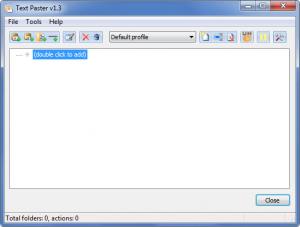Text Paster
1.10 Build 190
Size: 1.82 MB
Downloads: 3700
Platform: Windows (All Versions)
I find myself typing the phrase “This is a FindMySoft test performed by George Norman” quite often and I have to say that it’s getting annoying to have to type it again and again. If you also find yourself typing certain phrases repeatedly, then you need to take a look at the ATNSOFT-developed application Text Paster. With it, you can paste text by pressing a key combination, by long pressing a key, or by using a sequence of key presses.
The Text Paster installation file is only 2MB in size, so downloading it, even on a lousy internet connection, will not take long. Run said file and you will be able to install the application on a 32 or 64-bit Windows edition, anything from Windows 2000 up to Windows 7.
The application’s main pane, which is blank when you get started with Text Paster, presents all the key and mouse combinations, sequence of presses or key combinations you create. A small piece of text that says “double click to add” invites you to start adding entries to this list. Above the list you will see a bunch of buttons associated with various tasks the application can perform. In the upper left hand corner there’s a traditional File Menu.
As mentioned above, I find that I often have to type in “This is a FindMySoft test performed by George Norman” while testing various applications. With Text Paster’s help, I don’t have to type this piece of text over and over again – I set it up so that when I press Shift+D, the text is pasted automatically. You can choose various other key combinations, mouse and key combinations, long key presses, or key sequences and assign them to various bits of text you need to paste. If you’re faced with an application that does not support pasting, you can set it up so that Text Paster will type in a piece of text into that application. And speaking about applications, you can limit text pasting/typing to certain programs and/or windows.
Text Paster can be used for a trial period of 30 days.
Don’t waste time on typing certain phrases over and over again. Get the Text Paster application and easily paste or type text.
Pros
Text Paster works with 32 and 64-bit Windows editions. The application’s interface is user friendly. Set it up so that Text Paster will paste or type text; limit text pasting/typing to certain programs and/or windows. Choose various key combinations, mouse and key combinations, long key presses, or key sequences and assign them to various bits of text you need to paste.
Cons
Free to use for a 30-day trial period.
Text Paster
1.10 Build 190
Download
Text Paster Awards

Text Paster Editor’s Review Rating
Text Paster has been reviewed by George Norman on 03 Oct 2012. Based on the user interface, features and complexity, Findmysoft has rated Text Paster 5 out of 5 stars, naming it Essential